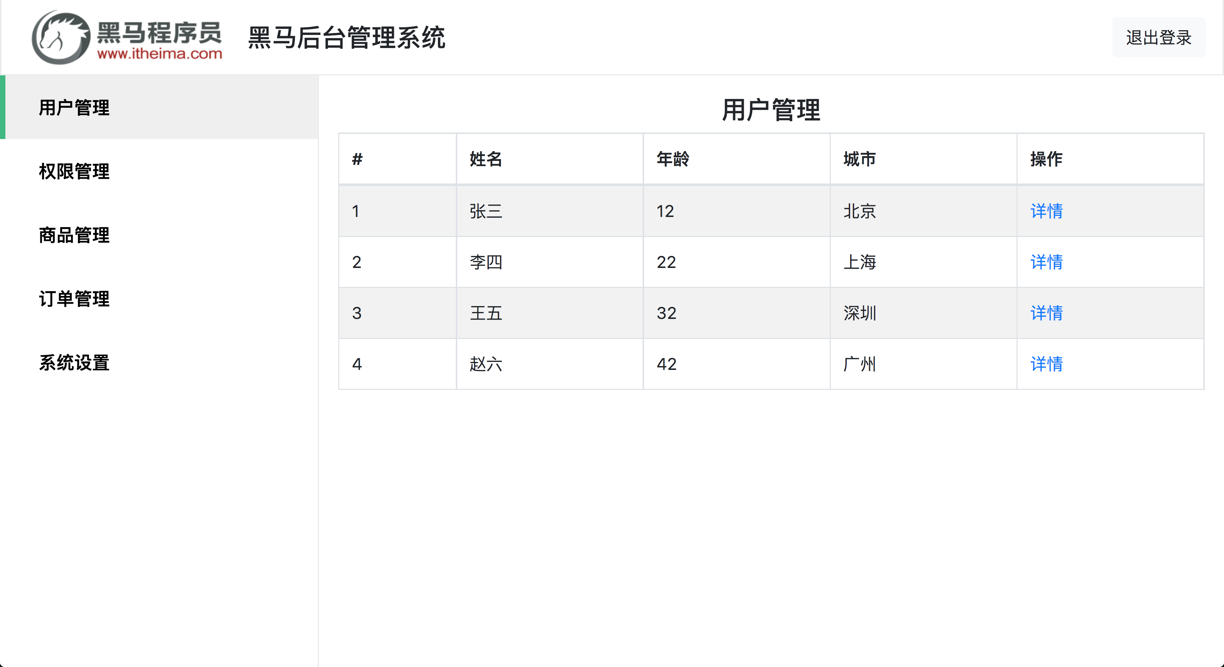1
2
3
4
5
6
7
8
9
10
11
12
13
14
15
16
17
18
19
20
21
22
23
24
25
26
27
28
29
30
31
32
33
34
35
36
37
38
39
40
41
42
43
44
45
46
47
48
49
50
51
52
53
54
55
56
57
58
59
60
61
62
63
64
65
66
67
68
69
70
71
72
73
74
75
76
77
78
79
80
81
82
83
84
85
86
87
88
89
90
91
92
93
94
95
96
97
98
99
100
101
102
103
104
105
106
107
108
109
110
111
112
113
114
115
116
117
118
119
120
121
122
123
124
125
126
127
128
129
130
131
132
133
134
135
136
137
138
139
140
141
142
| <template>
<div class="aside-container">
<ul class="user-select-none menu">
<li v-for="item in menuList" :key="item.id" class="menu-item">
<router-link :to="item.pah">{{ item.name }}</router-link>
</li>
</ul>
</div>
</template>
<script>
export default {
name: "Aside",
data() {
return {
menuList: [
{ id: 1, name: '用户管理', path: '/home/users'},
{ id: 1, name: '权限管理', path: '/home/rights'},
{ id: 1, name: '商品管理', path: '/home/goods'},
{ id: 1, name: '订单管理', path: '/home/orders'},
{ id: 1, name: '系统设置', path: '/home/settings'}
]
}
}
}
</script>
<style>
.aside-container {
height: 100%;
width: 250px;
border-right: 1px solid #eaeaea;
.menu {
list-style-type: none;
padding: 0;
.menu-item {
line-height: 50px;
font-weight: bold;
font-size: 14px;
font-family: -apple-system, BlinkMacSystemFont, 'Segoe UI', Roboto,
Oxygen, Ubuntu, Cantarell, 'Open Sans', 'Helvetica Neue',
sans-serif;
&:hover {
background-color: #efefef;
cursor: pointer;
}
a {
color: black;
display: block;
padding-left: 30px;
&:hover {
text-decoration: none;
}
}
}
}
}
//
router-link-active是router-link元素特有的选中状态class,可以用来实现选中后的效果。
.router-link-active {
background-color: #efefef;
box-sizing: border-box;
position: relative;
&::before {
content: ''; // 如果没有content,绿色小长条会显示不出来。
display: block;
position: absolute; //绝对定位让绿色小长条能够盖在背景上面
left: 0;
top: 0;
width: 4px;
height: 100%;
background-color: #42b983;
}
}
</style>
|