2-15-动态组件
什么是动态组件
动态组件指的是动态切换组件的显示与隐藏。
如何实现动态组件渲染
vue提供一个
1 | |
实用场景
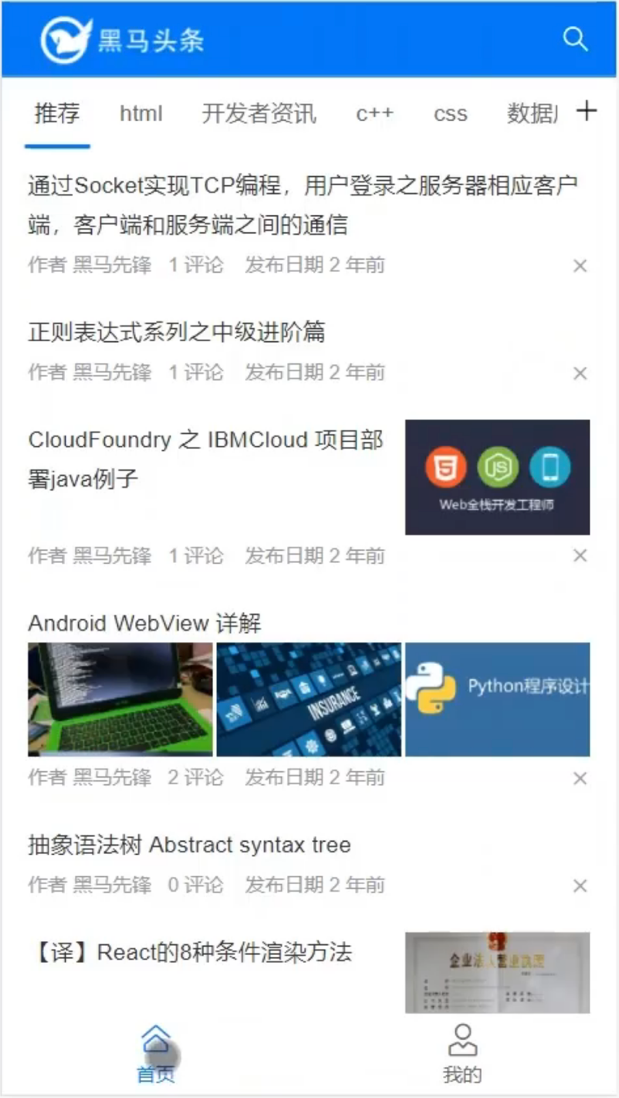

点击页签切换页面。
使用keep-alive保证组件不被销毁
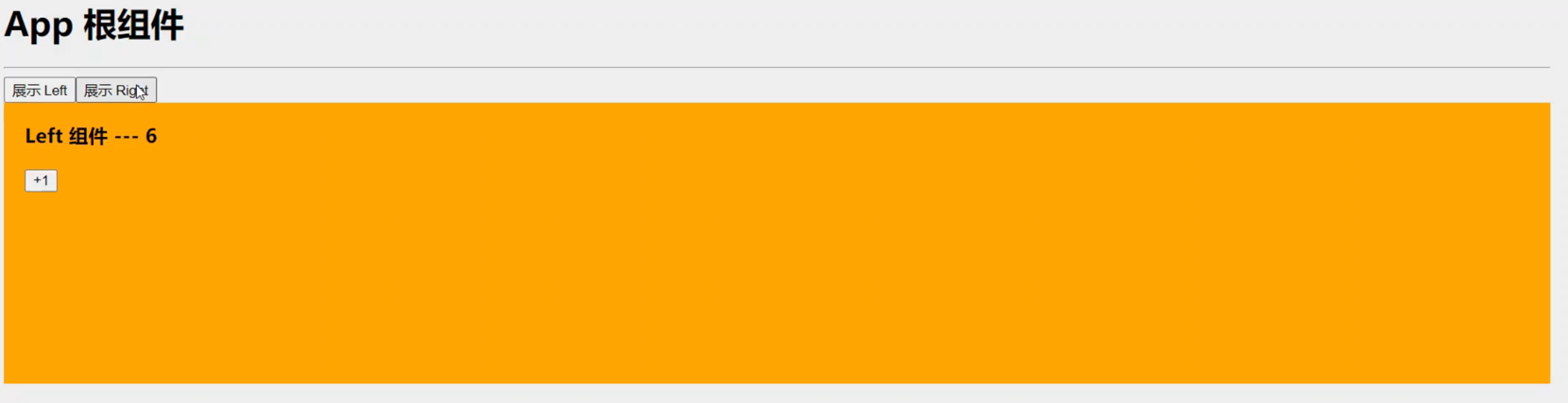
默认的动态组件,一旦切换成其他组件,之前的组件就会被销毁。
这个可以通过监听生命周期中的destroyed和created来得知:
1 | |
这时使用keep-alive就可以保证动态组件不会被销毁
1 | |
加上之后,就会发现所有显示过的组件都会被打上inactivated的标签,而不是被销毁掉
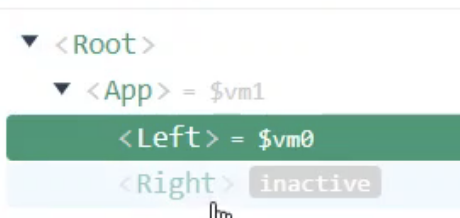
当组件被缓存时,会自动触发组件的deactivated生命周期函数
当组件被激活时,会自动触发组件的activated生命周期函数
1 | |
- keep-alive中的include属性
include属性用来指定:只有与名称匹配的组件才会被缓存。多个组件名之间使用英文逗号分隔:
1 | |
另外还有exclude,用于指定哪些组件不能被缓存,exclude和include不能同时使用。
- 声明name
1 | |
当声明name为MyRight时,前面include中指定的组件名称就要跟name一致。
参考:
https://www.bilibili.com/video/BV1zq4y1p7ga?p=147&spm_id_from=pageDriver
本博客所有文章除特别声明外,均采用 CC BY-SA 4.0 协议 ,转载请注明出处!