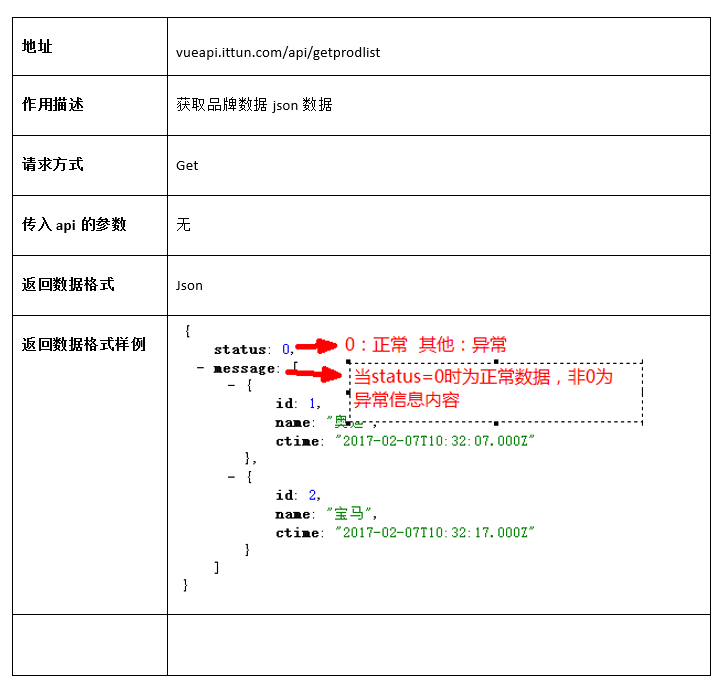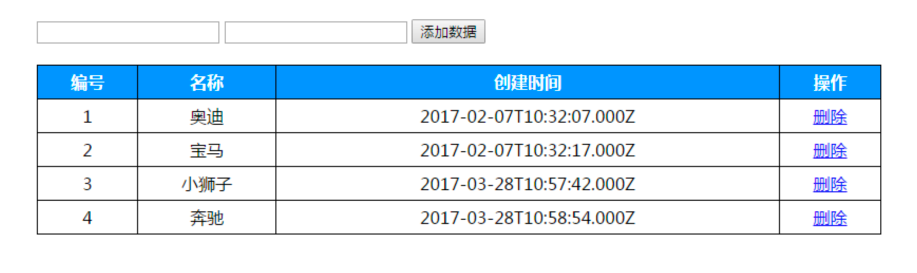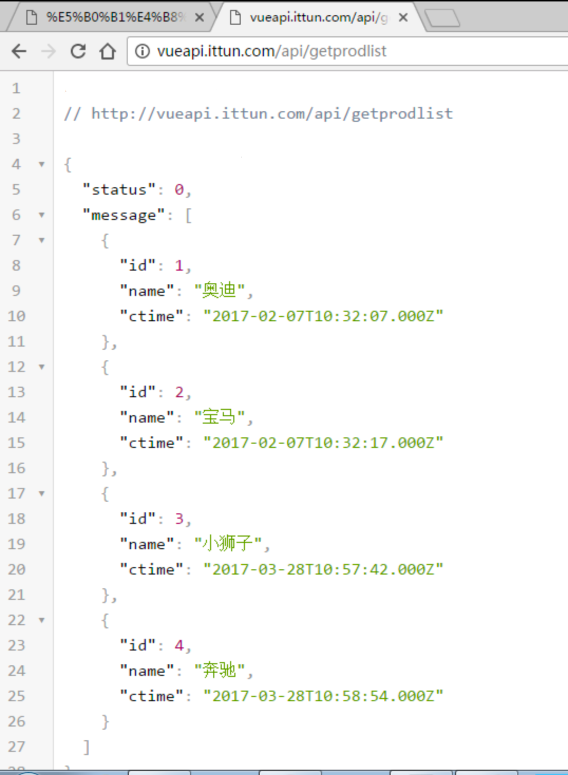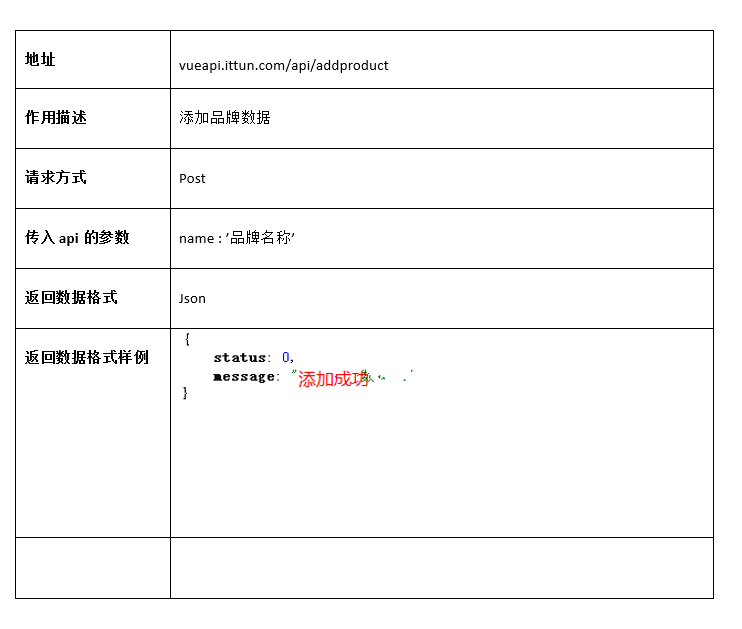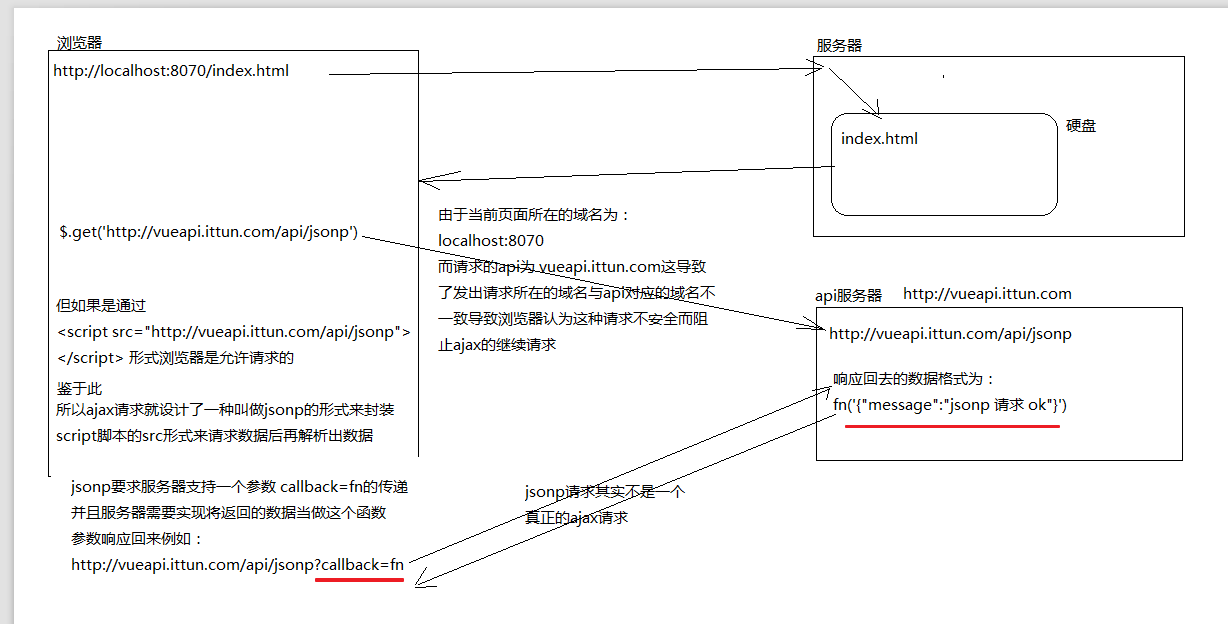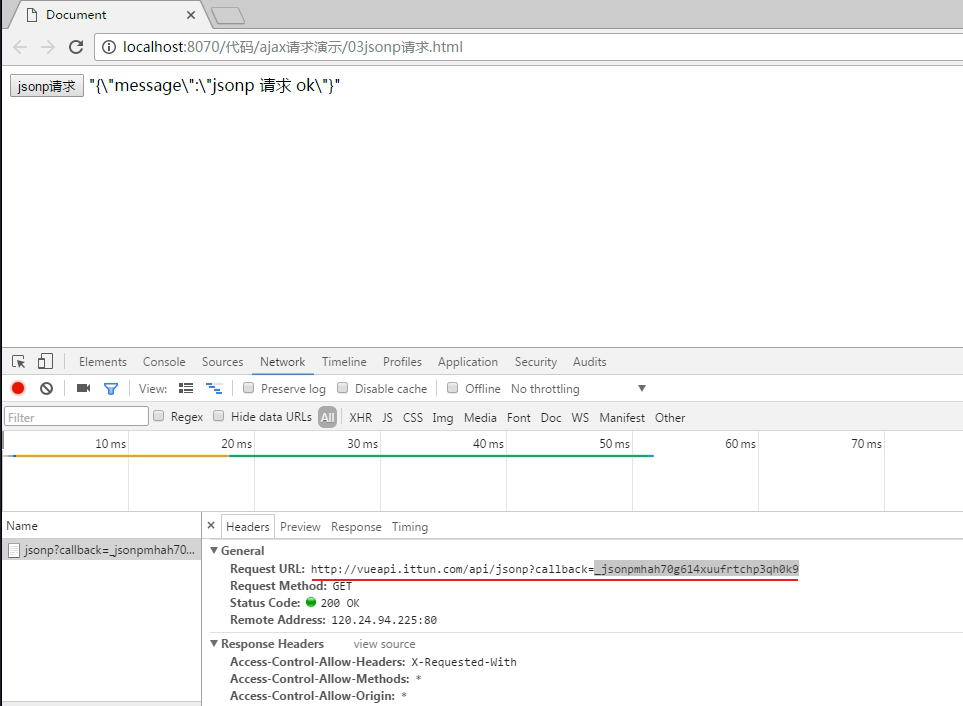vue-resource的介绍
vue-resource是Vue高度集成的第三方包。
官网链接:
vue-resource 依赖于
Vue。所以,我们要按照先后顺序,导入vue.js和vue-resource.js文件。
解释:
vue.js文件向Windows对象暴露了Vue这个关键词;vue-resource.js向Vue身上挂载了this.$http这个属性。于是,我们可以直接写this.$http.get或者this.$http.post或者this.$http.jsonp来调用。
vue-resource 发送Ajax请求
常见的数据请求类型包括:get、post、jsonp。下面我们分别讲一讲。
get 请求
格式举例:
| this.$http.get(url)
.then(function (result) {
来设置成功的回调函数
console.log(result.body);
var result = result.body;
},
function (err) {
});
|
获取到的response.body就是要获取的数据,但直接打印出来是
object,所以要记得转成string。
举例:获取数据
现规定,获取品牌数据的 api 接口说明如下:
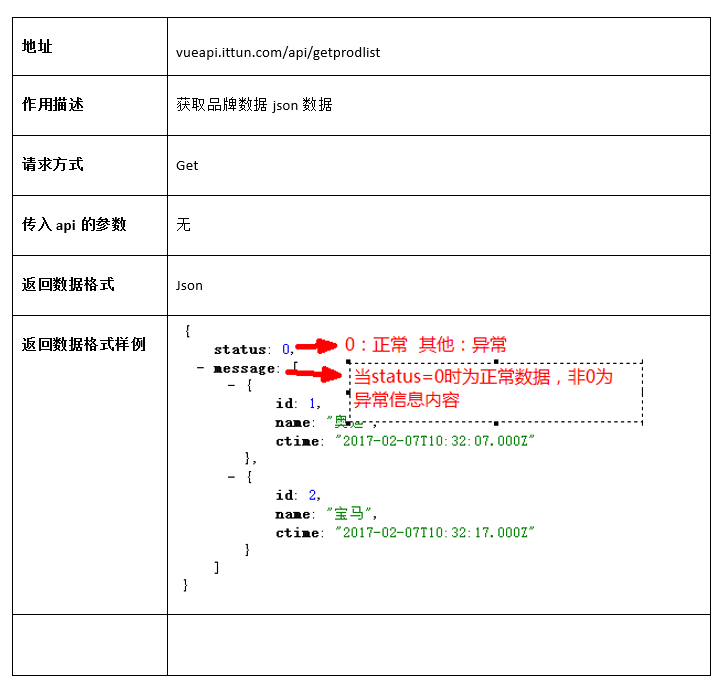
1
2
3
4
5
6
7
8
9
10
11
12
13
14
15
16
17
18
19
20
21
22
23
24
25
26
27
28
29
30
31
32
33
34
35
36
37
38
39
40
41
42
43
44
45
46
47
48
49
50
51
52
53
54
55
56
57
58
59
60
61
62
63
64
65
66
67
68
69
70
71
72
73
74
75
76
77
78
79
80
81
82
83
84
85
86
87
88
89
90
91
92
93
94
95
96
97
98
99
100
101
102
103
104
105
106
107
108
109
110
111
112
113
114
115
116
117
118
119
120
121
122
123
124
125
126
127
128
129
130
131
132
133
134
135
136
137
138
139
140
141
142
143
144
145
146
147
148
149
150
151
152
153
154
155
156
157
158
159
160
161
162
163
164
165
166
167
168
| <!DOCTYPE html>
<html lang="en">
<head>
<meta charset="UTF-8">
<title>Document</title>
<style>
#app {
width: 800px;
margin: 20px auto;
}
#tb {
width: 800px;
border-collapse: collapse;
margin: 20px auto;
}
#tb th {
background-color: #0094ff;
color: white;
font-size: 16px;
padding: 5px;
text-align: center;
border: 1px solid black;
}
#tb td {
padding: 5px;
text-align: center;
border: 1px solid black;
}
</style>
<script src="../vue.js"></script>
<script src="../vue-resource121.js"></script>
</head>
<body>
<div id="app">
<input type="text" v-model="id">
<input type="text" v-model="pname">
<button>添加数据</button>
<table id="tb">
<tr>
<th>编号</th>
<th>名称</th>
<th>创建时间</th>
<th>操作</th>
</tr>
<tr v-for="item in list">
<td>{{item.id}}</td>
<td>{{item.name}}</td>
<td>{{item.ctime}}</td>
<td>
<a href="javascript:void(0)">删除</a>
</td>
</tr>
</table>
</div>
</body>
<script>
new Vue({
el :'#app',
data:{
list:[]
},
created:function(){
this.getlist();
},
methods:{
getlist:function(){
this.$http.get('http://vueapi.ittun.com/api/getprodlist')
.then(function(response){
if(response.body.status != 0){
alert(response.body.message);
return;
}
this.list = response.body.message;
console.log(this.list);
});
}
}
});
</script>
</html>
|
上方代码中,我们用到了生命周期函数created,意思是:程序一加载,就马上在created这个函数里执行getlist()方法。
运行的结果如下:
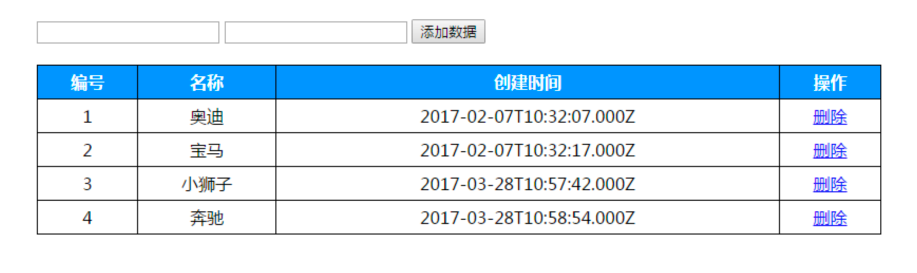
如果我直接在浏览器中输入请求的url,获取的json数据如下:(可以看到,这种方式获取的是相同的数据)
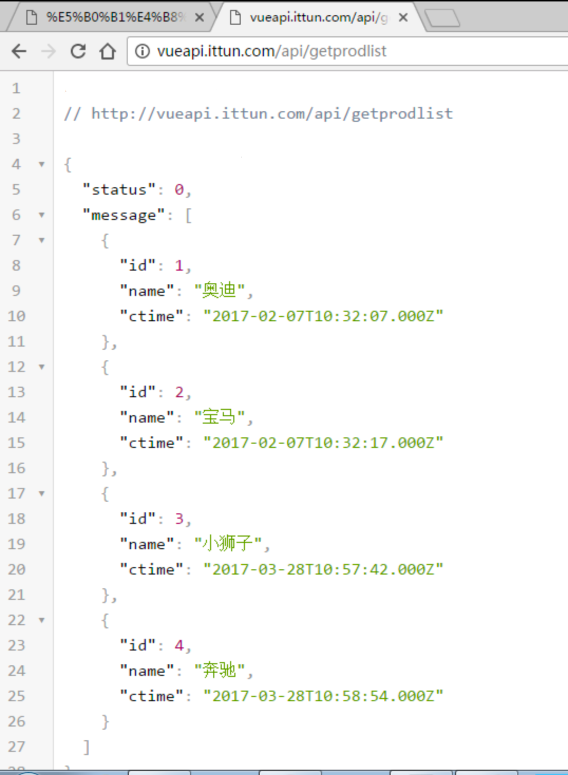
post请求
格式举例:
1
2
3
4
5
6
7
8
9
10
11
12
13
14
15
16
17
|
{emulateJSON:true})
提交的内容类型 为 普通表单数据格式
this.$http.post(url, { name: '奔驰' }, { emulateJSON: true })
.then(function (response) {
alert(response.body.message);
},
function (error) {
});
|
上方代码中,post()方法中有三个参数,其中第三个参数是固定值,照着写就可以了。
代码举例:(添加数据)
现规定,添加品牌数据的 api 接口说明如下:
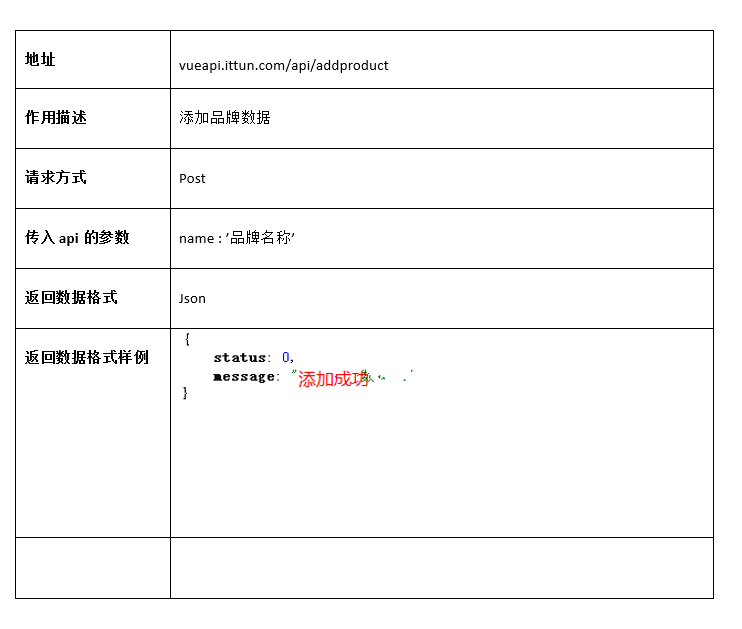
代码如下:(在上一段代码的基础之上,添加代码)
1
2
3
4
5
6
7
8
9
10
11
12
13
14
15
16
17
18
19
20
21
22
23
24
25
26
27
28
29
30
31
32
33
34
35
36
37
38
39
40
41
42
43
44
45
46
47
48
49
50
51
52
53
54
55
56
57
58
59
60
61
62
63
64
65
66
67
68
69
70
71
72
73
74
75
76
77
78
79
80
81
82
83
84
85
86
87
88
89
90
91
92
93
94
95
96
97
98
99
100
101
102
103
104
105
106
107
108
109
110
111
112
113
114
115
116
117
118
119
120
121
122
123
124
125
126
127
128
129
130
131
132
133
134
135
136
137
138
139
140
141
142
143
144
145
146
147
148
149
150
151
152
153
154
155
156
157
158
159
160
161
162
163
164
165
166
167
168
169
170
171
172
173
174
175
176
177
178
179
180
181
182
183
184
185
186
187
188
189
190
191
192
193
194
195
196
197
198
199
200
201
202
203
204
| <!DOCTYPE html>
<html lang="en">
<head>
<meta charset="UTF-8">
<title>Document</title>
<style>
#app {
width: 800px;
margin: 20px auto;
}
#tb {
width: 800px;
border-collapse: collapse;
margin: 20px auto;
}
#tb th {
background-color: #0094ff;
color: white;
font-size: 16px;
padding: 5px;
text-align: center;
border: 1px solid black;
}
#tb td {
padding: 5px;
text-align: center;
border: 1px solid black;
}
</style>
<script src="vue.js"></script>
<script src="vue-resource121.js"></script>
</head>
<body>
<div id="app">
<input type="text" v-model="pname">
<button @click="adddata">添加数据</button>
<table id="tb">
<tr>
<th>编号</th>
<th>名称</th>
<th>创建时间</th>
<th>操作</th>
</tr>
<tr v-for="item in list">
<td>{{item.id}}</td>
<td>{{item.name}}</td>
<td>{{item.ctime}}</td>
<td>
<a href="javascript:void(0)">删除</a>
</td>
</tr>
</table>
</div>
</body>
<script>
new Vue({
el: '#app',
data: {
pname: '',
是我在输入框里添加的数据。我们要把这个传给服务器
list: []
},
created: function () {
this.getlist();
},
methods: {
adddata: function () {
var url = 'http://vueapi.ittun.com/api/addproduct';
var postData = { name: this.pname };
var options = { emulateJSON: true };
this.$http.post(url, postData, options).then(function (response) {
if (response.body.status != 0) {
alert(response.body.message);
return;
}
this.pname = '';
3、添加完成后,只需要手动再调用一次getlist(将列表数据重新加载一次),即可刷新页面上的数据
this.getlist();
});
},
getlist: function () {
this.$http.get('http://vueapi.ittun.com/api/getprodlist')
.then(function (response) {
if (response.body.status != 0) {
alert(response.body.message);
return;
}
this.list = response.body.message;
console.log(this.list);
});
}
}
});
</script>
</html>
|
代码举例:(删除数据)
1
2
3
4
5
6
7
8
9
10
11
12
13
14
15
16
17
18
19
20
21
22
23
24
25
26
27
28
29
30
31
32
33
34
35
36
37
38
39
40
41
42
43
44
45
46
47
48
49
50
51
52
53
54
55
56
57
58
59
60
61
62
63
64
65
66
67
68
69
70
71
72
73
74
75
76
77
78
79
80
81
82
83
84
85
86
87
88
89
90
91
92
93
94
95
96
97
98
99
100
101
102
103
104
105
106
107
108
109
110
111
112
113
114
115
116
117
118
119
120
121
122
123
124
125
126
127
128
129
130
131
132
133
134
135
136
137
138
139
140
141
142
143
144
145
146
147
148
149
150
151
152
153
154
155
156
157
158
159
160
161
162
163
164
165
166
167
168
169
170
171
172
173
174
175
176
177
178
179
180
181
182
183
184
185
186
187
188
189
190
191
192
193
194
195
196
197
198
199
200
201
202
203
204
205
206
207
208
209
210
211
212
213
214
215
216
217
218
219
220
221
222
223
224
225
226
227
228
229
| <!DOCTYPE html>
<html lang="en">
<head>
<meta charset="UTF-8">
<title>Document</title>
<style>
#app {
width: 800px;
margin: 20px auto;
}
#tb {
width: 800px;
border-collapse: collapse;
margin: 20px auto;
}
#tb th {
background-color: #0094ff;
color: white;
font-size: 16px;
padding: 5px;
text-align: center;
border: 1px solid black;
}
#tb td {
padding: 5px;
text-align: center;
border: 1px solid black;
}
</style>
<script src="vue.js"></script>
<script src="vue-resource121.js"></script>
</head>
<body>
<div id="app">
<input type="text" v-model="pname">
<button @click="adddata">添加数据</button>
<table id="tb">
<tr>
<th>编号</th>
<th>名称</th>
<th>创建时间</th>
<th>操作</th>
</tr>
<tr v-for="item in list">
<td>{{item.id}}</td>
<td>{{item.name}}</td>
<td>{{item.ctime}}</td>
<td>
<a href="javascript:void(0)" @click="deldata(item.id)">删除</a>
</td>
</tr>
</table>
</div>
</body>
<script>
new Vue({
el: '#app',
data: {
pname: '',
是我在输入框里添加的数据。我们要把这个传给服务器
list: []
},
created: function () {
this.getlist();
},
methods: {
adddata: function () {
var url = 'http://vueapi.ittun.com/api/addproduct';
var postData = { name: this.pname };
var options = { emulateJSON: true };
this.$http.post(url, postData, options).then(function (response) {
if (response.body.status != 0) {
alert(response.body.message);
return;
}
this.pname = '';
this.getlist();
});
},
getlist: function () {
this.$http.get('http://vueapi.ittun.com/api/getprodlist')
.then(function (response) {
if (response.body.status != 0) {
alert(response.body.message);
return;
}
this.list = response.body.message;
console.log(this.list);
});
},
deldata: function (id) {
this.$http.get('http://vueapi.ittun.com/api/delproduct/' + id)
.then(function (response) {
if (response.body.status != 0) {
alert(response.body.message);
return;
}
this.getlist();
});
}
}
});
</script>
</html>
|
jsonp
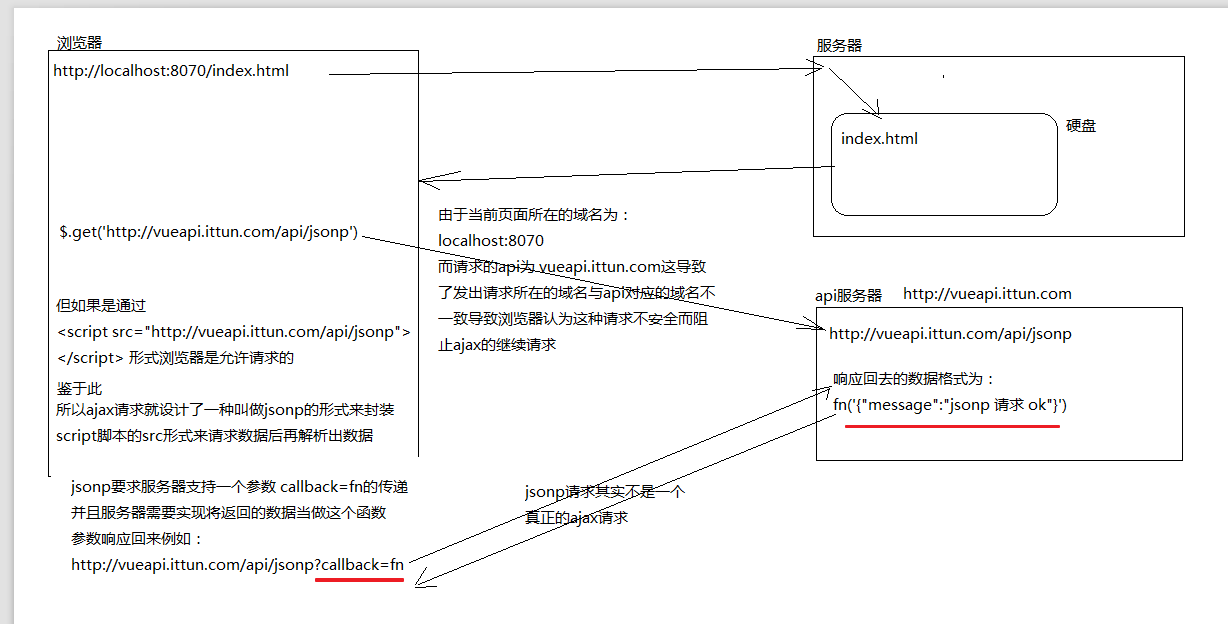
格式举例:
1
2
3
4
5
6
7
8
9
10
11
12
13
14
15
|
this.$http.jsonp('http://vuecms.ittun.com/api/getlunbo?id=1')
.then(function (response) {
console.log(JSON.stringify(response.body));
}, function (err) {
});
|
请求结果:
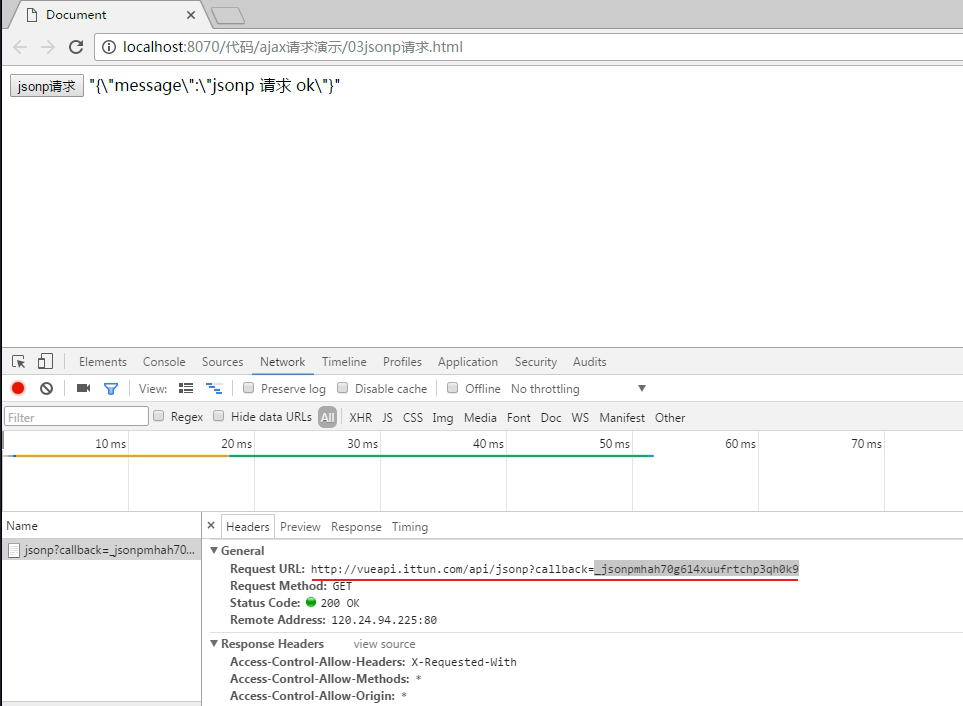
JSONP的实现原理
由于浏览器的安全性限制,默认不允许Ajax发起跨域(协议不同、域名不同、端口号不同)的请求。浏览器认为这种访问不安全。
JSONP的实现原理:通过动态创建script标签的形式,用script标签的src属性,代表api接口的url,因为script标签不存在跨域限制,这种数据获取方式,称作JSONP(注意:根据JSONP的实现原理,知晓,JSONP只支持Get请求)。
具体实现过程:
先在客户端定义一个回调方法,预定义对数据的操作
再把这个回调方法的名称,通过URL传参的形式,提交到服务器的api接口;
服务器api接口组织好要发送给客户端的数据,再拿着客户端传递过来的回调方法名称,拼接出一个调用这个方法的字符串,发送给客户端去解析执行;
客户端拿到服务器返回的字符串之后,当作Script脚本去解析执行,这样就能够拿到JSONP的数据了
axios
除了 vue-resource 之外,还可以使用 axios 的第三方包实现实现数据的请求。
通过Vue全局配置api接口的url地址
api接口的url地址包括:绝对路径+相对路径。
我们在做Ajax请求的时候,所填写的url建议填相对路径,然后把绝对路径放在全局的位置。
Vue就提供了这个功能。举例如下:
1
2
3
4
5
6
7
8
9
10
11
12
13
14
15
16
17
18
19
20
21
22
23
24
25
26
27
28
29
30
31
32
33
34
35
36
37
38
39
40
41
42
43
44
45
46
47
48
49
50
51
52
53
54
55
56
57
58
59
60
61
62
63
64
65
66
67
68
69
70
71
72
73
74
75
76
77
78
79
80
81
82
| <script>
// 如果我们通过全局配置了,请求的数据接口 根域名,则 ,在每次单独发起
http 请求的时候,请求的 url 路径,应该以相对路径开头,前面不能带 /
,否则 不会启用根路径做拼接;
Vue.http.options.root = 'http://smyhvae/';
// 全局启用 emulateJSON 选项
Vue.http.options.emulateJSON = true;
var vm = new Vue({
el: '#app',
data: {
name: '',
list: [ // 存放所有品牌列表的数组
]
},
created() { // 当 vm 实例 的 data 和 methods
初始化完毕后,vm实例会自动执行created 这个生命周期函数
this.getAllList()
},
methods: {
getAllList() { // 获取所有的品牌列表
// 分析:
// 1. 由于已经导入了 Vue-resource这个包,所以 ,可以直接通过 this.$http
来发起数据请求
// 2. 根据接口API文档,知道,获取列表的时候,应该发起一个 get 请求
// 3. this.$http.get('url').then(function(result){})
// 4. 当通过 then
指定回调函数之后,在回调函数中,可以拿到数据服务器返回的 result
// 5. 先判断 result.status 是否等于0,如果等于0,就成功了,可以 把
result.message 赋值给 this.list ;
如果不等于0,可以弹框提醒,获取数据失败!
this.$http.get('api/getprodlist').then(result => {
// 注意: 通过 $http 获取到的数据,都在 result.body 中放着
var result = result.body
if (result.status === 0) {
// 成功了
this.list = result.message
} else {
// 失败了
alert('获取数据失败!')
}
})
}
}
});
</script>
|
如上方代码所示,第一步是在全局的位置写绝对路径:
1
| Vue.http.options.root = 'http://smyhvae/'
|
第二步是在Ajax请求的url中写相对路径:(注意,前面不要带/)
1
| this.$http.get('api/getprodlist')
|